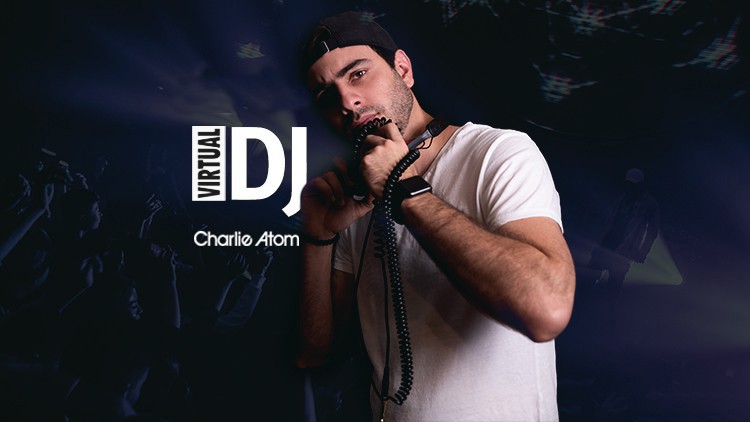How To DJ With Your Numark DJ2GO2

From complete beginner to playing on your Numark DJ2GO2 using beatmixing, cues, loops, samples & more…
You’re here because you’ve got (or are thinking of buying) the amazing Numark DJ2GO2 controller and want to know how to play awesome DJ sets on it.
I’m here because I make DJ and DJ/producer courses for Digital DJ Tips, the online DJ school of choice for over 18,000 students in 105 countries.
Welcome To How To DJ With Your Numark DJ2GO2…
Here at Digital DJ Tips, we train DJs and DJ/producers from beginner right up to fully pro. Scratch DJs, mobile/wedding DJs, club DJs and music producers have all turned their dreams into full-time careers by following our full curriculum.
But we also know that many DJs give up in their first six weeks!
They find taking those first steps in digital DJing just too hard… and so their new gear ends up gathering dust under the stairs. Even if they persevere, it can take them months to nail the basics.
That’s why we’ve created our “How To DJ With…” series.
Featuring the same world-class instructors who teach our pro curriculum, these concise and practical courses take you from complete beginner (yes, we mean complete beginner) to being a DJ!
You’ll master the gear, the music, the skills and the features so that you too can pull tricks that will amaze your friends and family, and help you to pack dancefloors right from the very start.
What makes this course so different?
- It doesn’t throw jargon and features at you with no explanation of what or why.
- It doesn’t lose sight of the fact that you want to know the important stuff so you can actually play the music you love to other people, fast!
- And crucially, it doesn’t forget what it’s like to be a beginner.
- Get started today and join the thousands of happy students of Digital DJ Tips – and who knows, it could be your first step to a changed career, fulfilling a lifelong dream…
So what does this course cover?
- You’ll learn how to set up your new controller and the supplied Serato software
- We’ll teach you how to source, organise and prepare your music, including how to incorporate iTunes into your hardware and software set-up
- You’ll get the lowdown on how to mix, including auto beatmixing and counting beats, for amazing transitions
- And finally, we’ll show you how to use hot cues, loops, and samples, and even how to manually beatmix, so you can play just like pro DJs.
But that’s not all! You’ll also get:
…12 hours of live classroom training via our Digital DJ Tips StudentLive monthly webinars, where you get to ask questions and get instant help with your DJing
…PLUS a free download of “Rock The Dancefloor!”, our best-selling Amazon book on DJing, which has five star reviews
So what are you waiting for? Sign up today and start your DJ journey with your Numark DJ2GO2 now.
Over 23 videos and five modules you’ll learn:
- How to download and install your software
- How to connect your controllers, headphones and speakers
- How the DJ controller mirrors what you see on your screen
- How the browser works for organising your music
- How iTunes integrates with your DJ software
- The benefits of using playlists to organise your tunes
- The best places online to get tracks from
- Using the headphones and crossfader to prepare and execute your first mix
- Using “sync” to get your mix right every time
- The secret of counting beats for tighter, more pro mixes
- How to mix from outro to intro to keep your transitions smooth
- Using hot cues to jump to parts of tracks
- Why looping is your best friend
- Using the pitch faders to match tempos
- Lining up waveforms to match beats
- Adding effects and drum sounds to the sampler
- What else will you get?
- A friendly, informal community to support you every step of the way
- Personal contact with me, the course tutor
- Lifetime access to course materials
- Hands-on learning to lock that knowledge in
Never waste another minute learning from out-of-date books, or yawn-some, poor quality YouTube videos again!
With How To DJ With Your Numark DJ2GO2, everything’s ready to go, in one convenient, mapped-out course.
Plus you’ll get fast, friendly, responsive support by email, Twitter and on the Udemy forums. Or enjoy chatting with our 850,000-strong community on our website and social channels.