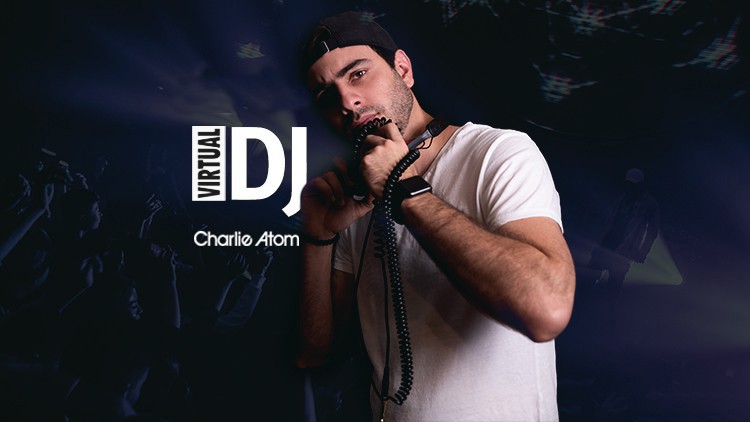Mixing and Mastering in Logic Pro X – Music Production Guide

Start Mixing and Mastering Music in Logic Pro X Today with our Comprehensive Guide to Music Mixing and Mastering
This course will teach you the theory and practice of Mixing and Mastering, rather than simply being a DAW training series.
In this course, the examples are used with Logic Pro X, however, the tips and techniques we teach you will be applicable for all genres in any pro-level digital audio workstation
BROUGHT TO YOU BY MUSIC PRODUCTION INSTRUCTOR TOMAS GEORGE AND PRO AUDIO ENGINEER IAN ALEXANDER
If you are looking for a course that will teach you the basics and more of music mixing and mastering in Logic Pro X, then this is the course for you!
What is this Logic Pro X Mixing and Mastering Course all about?
In this course, you will not only learn the basics, but you’ll also develop a deep understanding of Mixing and Mastering. You will learn the tools and processes to Mix and Master Music. We’ll give you tips and techniques used by many professional producers today.
We also include the Logic Pro X projects and audio files, so you can follow along with us and work on the same track as us!
In this course we’ll look at:
• How to Organize your Mixes
• How to Create Track Stacks
• Signal Flow and Gain Staging
• Balancing / Levels
• Panning
• How to use Corrective and Creative EQ
• How to use Compression, including Sidechain Compression
• How to use Reverb and set up sends and buses
• How to Creatively use Reverb
• Case Studies and Examples of Mixes
• Learn how to effectively Mix Music using only Built-in Stock Plugins in Logic Pro X
• Use Creative Effects
• EQing when Mastering
• Compression in Mastering
• Stereo Widening
• How to use Saturation and Analog Style for Mastering
• Limiting, Metering, and Exporting
• Plus we include 5 different Projects in 5 genres for you to deconstruct and/or mix
What you’ll learn in this beginner’s course will make you a better mixing engineer, mastering engineer and music producer.
What makes us qualified to teach you?
Tomas George has a MMus Masters Degree in Music Production and a BA(Hons) Degree in Music Composition. He is also the creator of some of the world’s most popular music production courses – with over 290,000 students
Quick efficient, to the point. Solid information fed fast. Good work! – Mark C.
Loads of information, simply an excellent collection of tutorials. There’s really something in here for everyone. – Nubar G.
Very clear and concise, exactly what I was looking for. I also appreciate that I can watch things being done while they’re being explained. – Nikki G.
Ian Alexander has a MA Masters Degree in Music Production and a BA(Hons) Degree in Music Production. He is a professional Audio and Mastering Engineer.
Our Promise to You
If you have any questions about the content or mixing or mastering in general, we will always be responsive to questions.
This course will improve your Mixing and Mastering abilities in Logic Pro X and other Digital Audio Workstations!
Learn how to mix and master music today!
Go ahead and click the enroll button, and we’ll see you in lesson 1!
Cheers,
Tomas and Ian.