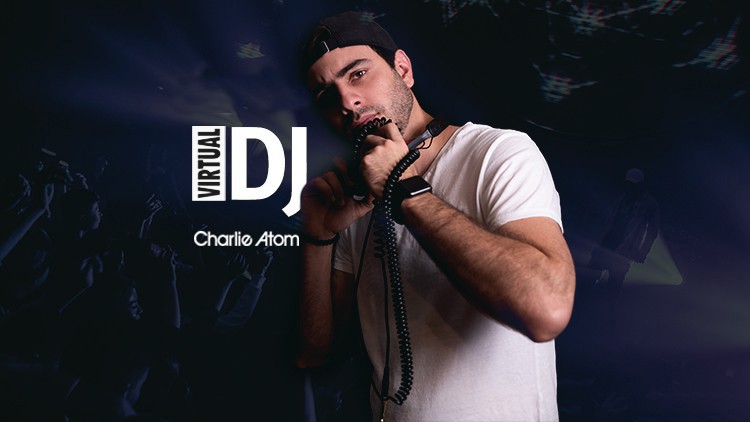How to Make a Mixtape – Make a Seamless DJ Mix in Ableton

Make a mixtape and learn the best DJ software – Make your own DJ mixes in Ableton and join over 3,000 happy students with this highly rated online course.
Hey everyone!
For an example of the skills I teach in this course, search for “Armada Night Radio 034 (Armada Music Year Mix by Ross Palmer)” on SoundCloud – it currently has over 220k plays, and uses all of the skills I teach right here!
This course is something I’ve been wanting to do for a long time, and now it’s finally here! I’m going to show you everything you need to know to use the software Ableton to create a world-class seamless DJ mix, radio show, or mixtape, from start to finish, from beginner to advanced! Just like A State of Trance, Hardwell on Air, or great mixes of any genre, including hip-hop and more. Today, Ableton is the gold standard used by the vast majority of professional DJs for making commercial mixtapes, so it’s about time you learned how to do it like a pro.
I take you through a sample mix from start to finish, using very difficult, royalty-free tracks. This is to show you that if we can make THESE work, you can make YOUR mix with confidence!
My passion for listening to long mixes on headphones lead me to eventually become a professional DJ, and I was lucky enough to perform around the world. Not only that, but I was able to live my dream when I got a job working at Armada Music in Amsterdam, record label of Armin van Buuren. During those years, I was making and hosting a weekly mix radio show, getting about 50-100k organic plays on SoundCloud per week. I even mixed a few commercial compilations for Armada sold on CDs and some high-traction year mixes as well!
Since I was 11 years old, seamless DJ mixes have been not just a passion of mine, but one of the most powerful and beautiful forces in my life. Ever since I got my first CD player and high-quality headphones, I spent countless hours listening to DJ albums and mixes with my eyes closed, by people you probably haven’t even heard of, like Sasha, John Digweed, the entire Global Underground catalog, and many more. I was absolutely floored by the way these DJs were able to blend different tracks together, not just playing them in order like most DJs do today with simple transitions, (or worse, like Spotify!), but really creating an emotional journey that took over an hour to complete. I couldn’t even tell where one track ended and another began, and it changed my life!
Now I’m not saying that I’m the best out there, far from it! I just love it as much as I love life itself. And I’ve spent many many years teaching myself these techniques. Now I want to pass that joy on to you. I may never be as good as my own heroes, but DJing and mixes will always be a major part of who I am!
To really get the most out of this course, I recommend that you use this course in conjunction with my other course on how DJ live – if you can master the art of DJing for a crowd together with the art of making a radio-worthy mixtape, you’ll see that each skill greatly benefits the other.
For me, a mixtape isn’t about the genre, or style of music, or tempo, or anything else. It’s about one thing: creating a musical experience that lasts for an extended period of time. That could be house music, EDM, trap, hip-hop, pop, or anything else you can think of!
Don’t get caught up by the style of music used in this course, it’s all just royalty-free music for the purposes of demonstration. I assure you, these techniques apply to ANY style of music that YOU love, and you WILL be able to build your own sound, I promise!
I will say, however, that your life will be a lot harder if you want to mix bluegrass, since this course is really more useful for genres of music that at least have an electric backbone, so the tempo stays consistent within each song. Almost all modern music is like this now, from pop to drum and bass. With that said, I’m sure you could make a killer bluegrass mixtape with these techniques if you really wanted to when you’re done with the course!
In this class, I’m going to cover everything you need to know to build a seamless mixtape, from selecting tracks to delivering the final product.
These lessons cover all the topics you need to deliver a product that can compete with the top mix shows out there, so what are you waiting for? Let’s get started!
-Ross
*Please note: This course is not affiliated with, sponsored by, or endorsed by Ableton in any way.