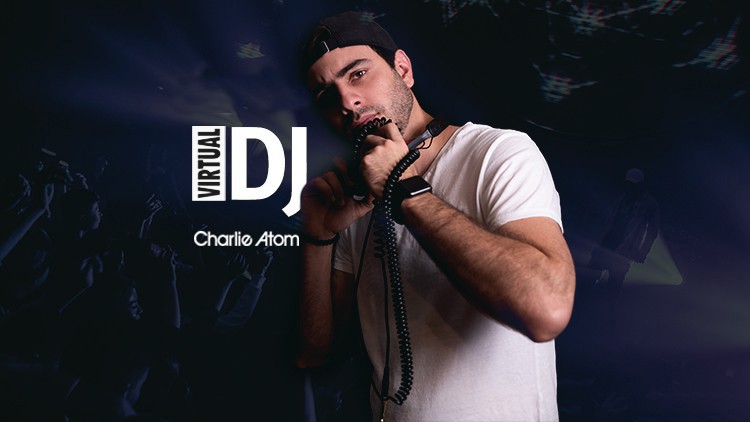Must-Have Tools for Virtual Assistants in 2023

So you’ve launched your own Virtual Assistant business. Congratulations!
Now you want to know which tools will help your VA business succeed. You’re in the right place! We’ll go over 30+ tools to help you manage every aspect of your business: From financials to self-care, we’ve got you covered.
Who am I? I launched my VA business in 2012. Learn from my successes and mistakes as I share the tools that I use every day with my own clients.
Who this course is for: VA’s who are new to the industry and are looking for a guide to help them choose the right tools for our trade.
What this course covers: Tutorials that show you how to set up accounts for each tool and what makes each product unique and handy. You can follow me along to create your accounts and learn the basics of how each tool functions in real-time.
Do you have a suggestion for a great tool? Write to me and I will test it out! If it becomes a favorite, I’ll add it to the course!
I’m really excited to see you in the course!
*************************** See what others are saying about the course! *********************
“I’ve signed up for previous VA courses and they were all helpful in their own way. This course, however, tops them all in my opinion. Lots of tips provided that I haven’t got from other VA courses I’ve taken It has made me feel a lot more confident about getting out there as a fledging VA. Thanks loads Erin.”
“I have taken other courses that were far more expensive and still did not get as much info as I am getting here about important VA tools. Really great class and a must-have for first-time Freelance VAs or for any freelancer for that matter.”
“I am getting so much out of this course as a new virtual assistant. She explains things so well and shows you exactly how to do it. A++++“