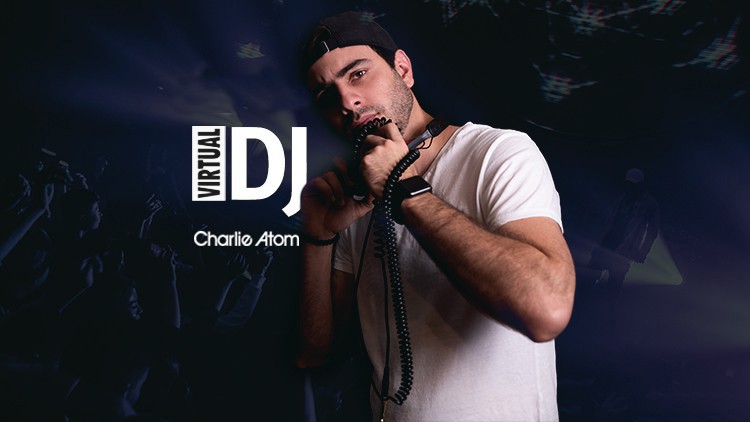Pro Tools Quick Start Crash Course (Premium Course)

Learn the basic concepts, tools, and functions that you will need to build fully functional projects with the most popular Digital Audio Workstation, Pro Tools.
Build a strong foundation in Pro Tools workflow with this tutorial for beginners.
- Create New Sessions
- Record Audio Instruments
- Build MIDI Compositions
- Speed Up Your Workflow Using Keyboard Shortcuts
- Learn the Fundamentals in Mixing and Mastering
A Powerful Skill at Your Fingertips
Learning fundamentals of Pro Tools puts a powerful and very useful skill at your fingertips. Pro Tools is the Photoshop for professional music production and mixing.
Jobs in music production and mixing are plentiful, and being able to learn Pro Tools will give you a strong background to more easily pickup new projects.
Content and Overview
Suitable for beginners, through this course you'll learn the fundamentals of Pro Tools. Included are exercises and "cheat sheets" for a speedier workflow.
Starting with the basics on setting up your first session, we touch on the importance of proper input levels when recording, as well as MIDI channel routing to save CPU processing.
Our focus is not to reiterate the manual, but a comprehensive course of what you need to know.
Students completing this course will have the "know-how" to use Pro Tools entirely on a music project.
You can view and review the lecture materials indefinitely, like an on-demand channel.
Definitely! If you have an internet connection, courses on Udemy are available on any device at any time. If you don't have an internet connection, some instructors also let their students download course lectures. That's up to the instructor though, so make sure you get on their good side!
Be the first to add a review.
Please, login to leave a review